Post-processing
One of the most important aspects of a completed calculation is being able to view any mesh-based output alongside geometry so as to best determine important features in results.
Visualizing DAGMC geometry
In the near future there will be support for reading native MOAB-produced .h5m
files in VisIt. However for now users must follow this guide for viewing DAGMC
geometry. One must use mbconvert to produce files for visualization. The
following command will convert the DAGMC geometry to a .stl file.
$ mbconvert <dagmc.h5m> <dagmc.stl>
It is often the case that DAGMC models contain so many triangles that it is prohibitively slow to plot such a model even in VisIt or Paraview. In such cases it has proven useful to extract the faceted curves from the file and plot those. This can be achieved with the following commands:
$ mbconvert -1 dagmc.h5m curves.h5m
$ mbconvert curves.h5m curves.vtk
Note in the above example that one must first extract the curve information to a new .h5m file, and then convert that file to a .vtk file. When plotting, the curves that define the boundary of each volume should be visible. An example of this is shown below; curves are shown on the left and facets on the right.
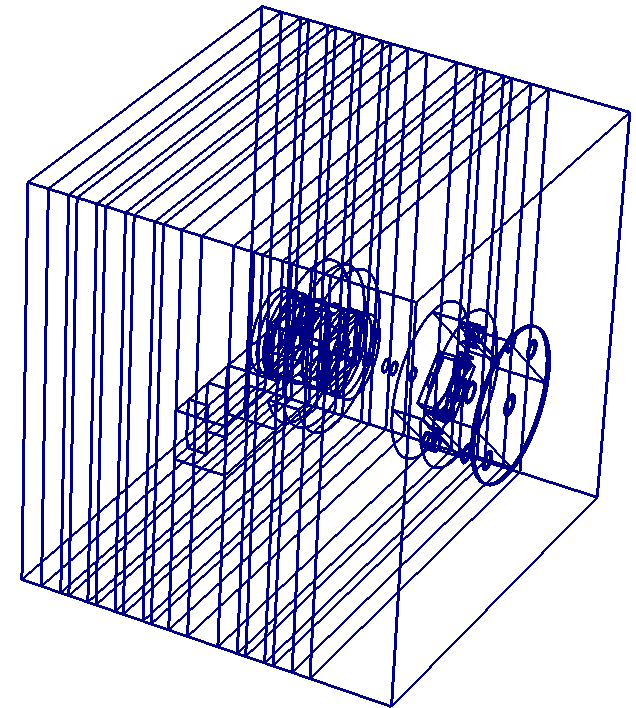
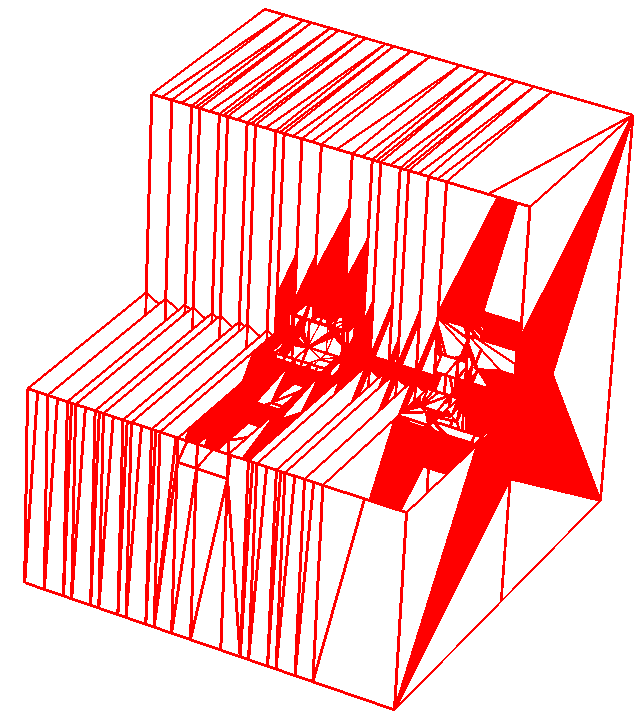
The .vtk file containing the curves is useful if you wish to examine the final model in a convenient and graphically responsive way; however, one cannot perform slice operations on the curve file. When plotting alongside mesh files, the .stl file should be used as it can be sliced conviently. If the .stl file is still prohibitively large, it is sometimes useful to generate a facet file with higher tolerances purely for visualization purposes.
Visualizing DAGMC mesh tally output
There are number of ways that conventional MCNP cartesian meshtal files can be
viewed in VisIt or Paraview. Users can download and install the
PyNE toolkit and use the meshtal_to_mesh tool, or mbconvert
can be used to convert meshtal files to h5m. Advanced DAGMC mesh tallies
(tetrahedral mesh tallies) are natively produced in .h5m file format. In either
case, the resultant cartesian or tetrahedral mesh tally must be converted from
.h5m to .vtk format. mbconvert can be used to convert the output mesh file
to a .vtk file for viewing or post-processing with VisIt or other plotting
tools.
$ mbconvert mesh_out.h5m mesh_out.vtk
Having produced .stl files for slicing and .vtk files for mesh tallies, we can load these files into VisIt or Paraview, or any other tool that can read .stl and .vtk files.